How to change your folder icons, eh? Pretty simple stuff if you ask me.
No biggie, just follow the instructions below step by step.

**Special tip: You can Press [Ctrl+Shift+NumberKey] to toggle Icon size. [Ctrl+Shift+1] is the combination for the biggest icons. These are high quality icons and appear good in any screen.
- First DOWNLOAD an icon file from this site.
- Now simply go to the folder whose icon you want to change.
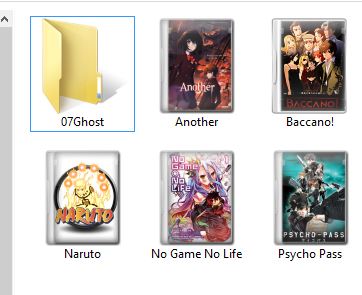
- Right click on the folder and select 'Properties'
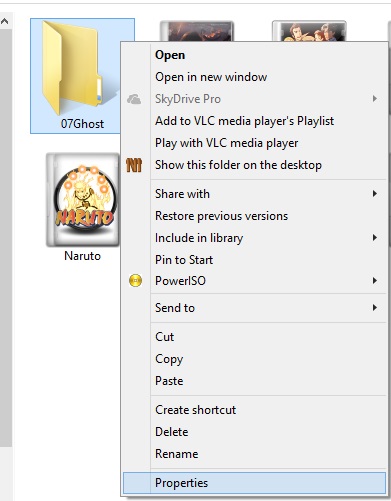
- Click on Customize Tab
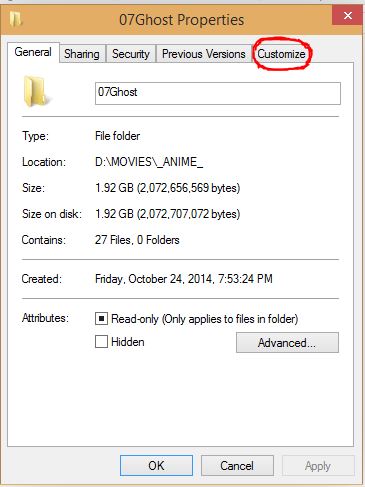
- Now simply click on "Change Icon"

- Now click "Browse" in the Change Icon Dialog box.
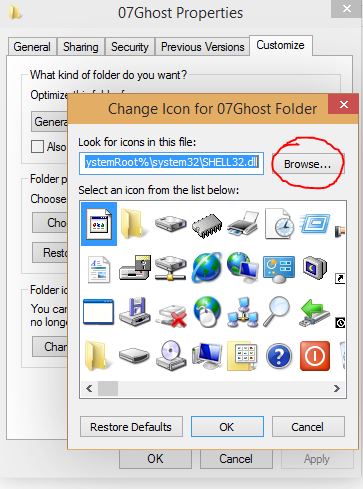
- Locate your file in your computer >>select your desired icon >>Click Open
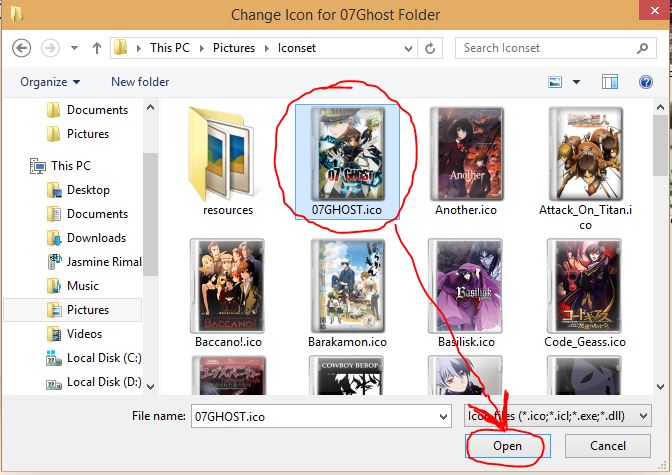
- Select your desired icon from the icon set list and click 'Ok'
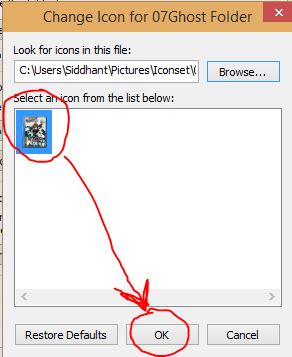
- Finally its time to click "Apply" then click "OK" to confirm
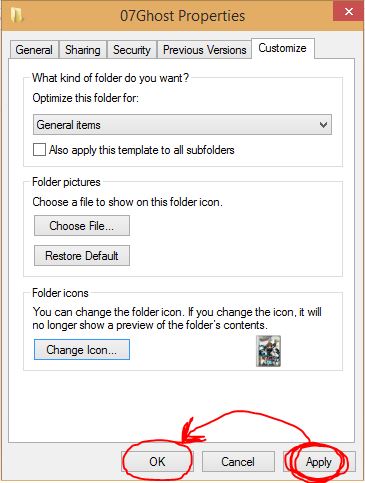
- That's it! Your folder now looks just as awesome as its contents.

**Special tip: You can Press [Ctrl+Shift+NumberKey] to toggle Icon size. [Ctrl+Shift+1] is the combination for the biggest icons. These are high quality icons and appear good in any screen.
No comments:
Post a Comment